Figmat to HTML might sound like a brutal crack. Still, it is like converting your Bitcoins into easily accessible transactional tokens. Looks like a world of ice from the outside, but it melts right before your eyes.
You've found the definitive resource for developers looking to convert from Figma to HTML! Anybody who has worked as a web developer or designer has undoubtedly heard of Figma, a popular design tool for making websites and user interfaces. For designers, Figma can be a true game-changer.
Introduction to Figma to HTML Conversion
What happens when you convert all those pretty diagrams into working code? Converting from Figma to HTML can help with this. But unfortunately, bringing your Figma ideas to life on the web requires converting them to HTML, which may be a challenging task.
In this detailed tutorial, you'll learn all you need to know to successfully export your Figma layouts as HTML. We'll review the methods and resources you require and provide helpful hints for streamlining the operation. Let's get started.
Understanding Figma Design
Figma is a robust design tool designers, and developers use worldwide to create visually attractive user interfaces and websites. It provides a variety of design elements that make it simple to make beautiful and practical designs. The usage of layers is fundamental to the Figma design process. With the help of layers, designers can easily modify and reposition their designs without finding and repositioning individual components.
Tips for designing in Figma
One suggestion is to use the "Auto Layout" function, making responsive layouts simple. This function makes your designs more accessible and user-friendly by adapting to various screen sizes. In addition, use Figma's robust collaboration tools, making it easy for designers to collaborate in real-time from anywhere in the world.
Creating responsive designs in Figma
Figma gives designers several tools, including the "Constraints" function, for making designs that respond to the size of the device's display. In addition, the "Frames" function allows designers to make fluid design elements and scale well across various screen sizes.
Also Read: 12 Reasons Why Your Business Needs a Fully Responsive Website
Preparing Figma Design for HTML Conversion
Checking Figma design for compatibility with HTML
Remember some crucial things to successfully convert your Figma design into HTML. First and foremost, you must ensure that your Figma design is HTML5-ready. This necessitates checking that everything from fonts to colours to layout can be replicated accurately in code.
Exporting Figma design assets for HTML conversion
After making sure your Figma design is HTML-compatible, you can export the files, you need to get started. Images, icons, and text documents are all included. It is crucial to export these assets in the appropriate file formats to preserve the highest possible image quality and functionality during the HTML conversion process,
Tips for optimising Figma design for HTML conversion
Using Cascading Style Sheets (CSS) is an essential factor to consider. If you use CSS styles in your Figma design, you'll have a more straightforward conversion to HTML code. Another advice is to label and categorise all design elements within Figma so that it's easier for developers to find and implement the necessary changes.
Converting Figma Design to HTML
Alternatively, you can utilise an automated service that converts Figma files into HTML, saving time and effort. But, the code produced by these tools isn't guaranteed the most excellent quality, so you must do your homework before settling on one.
Manual Figma to HTML conversion process
While this method may take longer, it provides more flexibility in the final product and often yields more streamlined and effective code. You'll need a firm grasp of HTML, CSS, and web development best practices to manually convert your Figma design to HTML.
Best practices for Figma to HTML conversion
Optimising your design for web performance is an essential factor to think about. For example, it is important to use images that are the right size and have been optimised for the web and to write clean, efficient code to keep page load times to a minimum.
You should also extensively test your HTML code to ensure it displays and performs appropriately across various devices and browsers. This can prevent problems and provide a more consistent experience for the user.
Enhancing Figma to HTML Conversion
After converting your Figma design to HTML, you can improve the final output in several ways. Including some form of interaction in your HTML websites is a crucial factor. Hover effects, animations, and interactive forms are all examples of such features. A more engaging and immersive user experience can be achieved by using these interactive features.
Optimising HTML for search engines
Improving your Figma to HTML conversion is also possible through search engine optimisation. This includes ensuring your code is clean and simple for search engine crawlers to comprehend and employing proper heading tags, meta descriptions, and alt tags for pictures. Increase your website's exposure and potential audience by optimising your HTML for search engines.
Tips for improving HTML page load speed
While moving from Figma to HTML, page load time is another factor to think about. Your website's search engine rankings and user experience may improve if pages take less time to load. Compressing pictures, minifying code, and implementing caching strategies are all ways to speed up page loads. In addition, your website's hosting server should be dependable and speedy.
Testing and Debugging HTML Pages
It is essential to put your HTML pages through rigorous testing and debugging before publishing them to the web. Your website's usability, accessibility, and proper operation across various devices and browsers may all be guaranteed by extensive testing and correcting any problems discovered.
Tools for testing HTML pages
You can use several accessible programmes to check your HTML pages for errors. For example, chrome Developer Tools from Google is popular because it provides live in-browser support for inspecting and debugging HTML, CSS, and JavaScript. The W3C Markup Validation Service is another popular tool for ensuring that your HTML code is free of mistakes and warnings. At the same time, BrowserStack lets you preview your pages on various browsers and mobile devices.
Common HTML page issues and how to fix them
Broken links, missing graphics, and improper formatting are typical problems with HTML pages. Carefully inspecting your code and using tools like W3C Markup Validation Service to find faults and warnings is essential for fixing these problems. In addition, CSS allows you to make your pages look uniform and expert by modifying their formatting.
Accessibility should be tested and debugged with all other aspects of your HTML pages. This includes making your site accessible to those using screen readers and other assistive technology. Using semantic HTML tags, providing alternative text for images, and optimising keyboard navigation are all ways to increase accessibility.
Key Takeaways
Web developers who care about producing high-quality, user-friendly websites should prioritise the Figma to HTML conversion process. Figma is a design tool that helps designers and developers collaborate to make websites that are responsive, mobile-friendly, and accessible across all devices and browsers.
As time goes on and web development advances, the need to convert files from Figma to HTML will only grow in significance. Figma will play an increasingly important role in assisting developers in making websites that are responsive, accessible, and engaging for modern users as new technologies and methods emerge.



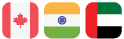

Leave a Comment