The advent of smart speakers and other voice-activated devices has led to a rise in the use of voice search. According to research conducted by Google, over 20% of all searches are now conducted using voice search. This trend is expected to continue in the coming years, with experts predicting that by 2024, more than half of all internet searches will be conducted using voice search.
As a website owner or marketer, it is important to optimize your website for voice search to ensure that you remain relevant and accessible to your target audience. In this blog post, we will explore the rise of voice search and provide some tips on how to optimize your website for voice-activated devices.
Understanding Voice Search
Voice search involves using a voice-activated device such as a smart speaker, smartphone, or tablet to conduct a search on the internet. Instead of typing in a search query, the user speaks the query aloud, and the device uses natural language processing technology to interpret the query and provide a response.
Voice search is becoming increasingly popular for several reasons. First, it is more convenient than typing on a keyboard or touchscreen, especially when the user is on the go or has limited mobility. Second, it allows for hands-free operation, which is especially useful when driving or performing other tasks that require the user's hands to be free. Finally, it is faster than typing, as the user can speak their query much faster than they can type it out.
The Rise of Voice Search
The rise of voice search can be traced back to the introduction of Siri, Apple's voice-activated personal assistant, in 2011. Since then, other tech giants such as Amazon, Google, and Microsoft have developed their own voice-activated devices and personal assistants, such as Amazon's Alexa and Google Assistant.
These devices have become increasingly popular, with millions of households now owning at least one smart speaker. In addition to smart speakers, voice search is also available on smartphones and other mobile devices, as well as in-car infotainment systems.
Optimizing Your Website for Voice Search
To optimize your website for voice search, there are several things you can do. Here are some tips:
1. Use Natural Language
Voice search queries tend to be longer and more conversational than traditional text-based queries. Users are more likely to ask a question or make a statement than to use a specific keyword or phrase. For example, instead of typing "best pizza place in town" into a search engine, a user might ask their voice-activated device, "What's the best pizza place near me?"
To optimize your website for voice search, it is important to use natural language throughout your content. Write in a conversational tone and use complete sentences. Think about the questions your target audience might ask and provide answers to those questions on your website.
2. Focus on Local SEO
Voice search is especially popular for local queries, such as "Where is the nearest coffee shop?" or "What's the best Mexican restaurant in this neighborhood?" To optimize your website for these types of queries, it is important to focus on local SEO.
Make sure your website is listed on local directories such as Google My Business, Yelp, and TripAdvisor. Use location-specific keywords throughout your website, such as the name of your city or neighborhood. Include your address and phone number on your website, and make sure they are consistent across all directories and listings.
3. Use Structured Data
Structured data is a type of markup that helps search engines understand the content on your website. By using structured data, you can provide additional information about your content, such as the type of content (article, video, recipe, etc.), the author, and the date of publication.
Using structured data can help improve your website's ranking in search results, especially for rich snippets and featured snippets. Here are some additional tips for using structured data to optimize your website for voice search:
- Use schema markup to provide information about your business, such as your hours of operation, customer reviews, and contact information.
- Use markup for frequently asked questions (FAQs) to help your website appear in featured snippets for voice search queries.
- Use markup for recipes, products, and events to help your website appear in rich snippets for voice search queries.
4. Focus on Page Speed
Page speed is important for both traditional search and voice search. Users expect fast results, especially when using a voice-activated device. Slow-loading pages can lead to frustration and cause users to abandon your website.
To optimize your website for page speed, use a tool like Google's PageSpeed Insights to identify areas where you can improve. Some common ways to improve page speed include optimizing images, minimizing CSS and JavaScript files, and using a content delivery network (CDN).
5. Optimize for Mobile
Voice search is often used on mobile devices, so it is important to optimize your website for mobile users. This includes using responsive design to ensure that your website displays properly on all screen sizes and optimizing your website for touchscreens.
Some additional tips for optimizing your website for mobile include:
- Use large, easy-to-read fonts.
- Use high-quality images that load quickly on mobile devices.
- Minimize the use of pop-ups and other intrusive elements that can be difficult to close on a mobile device.
Conclusion
Voice search is on the rise, and optimizing your website for voice-activated devices is becoming increasingly important. By using natural language, focusing on local SEO, using structured data, optimizing for page speed, and optimizing for mobile, you can ensure that your website is accessible and relevant to users who are using voice search. By following these tips, you can stay ahead of the curve and continue to attract and engage your target audience in the age of voice search.



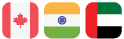

Leave a Comment