In today's digital landscape, a visually appealing and functional website is crucial for businesses and individuals. Designers often create stunning website layouts using design software like Sketch, which offers a range of powerful features and capabilities. However, to bring these designs to life, a vital step is converting them into HTML code. Sketch to HTML conversion process ensures the design is accurately translated into a fully functional website. In this step-by-step guide, we will explore the process of Sketch to HTML conversion and shed light on the importance of professional Sketch to HTML services.
Understanding Sketch to HTML Conversion
Sketch-to-HTML conversion transforms a visual design created in Sketch software into a functional website using HTML, CSS, and JavaScript. This conversion is essential because Sketch primarily generates static design files, whereas HTML allows for dynamic and interactive web pages. Web developers can integrate responsiveness, interactivity, and other web-specific features by converting a Sketch design into HTML.
Step 1: Gathering Assets and Analyzing the Design
The initial step in the Sketch to HTML conversion process involves gathering all the necessary design assets, such as images, icons, fonts, and color schemes. It is crucial to analyze the design thoroughly to understand its structure, elements, and functionality requirements. This step helps plan the HTML structure and ensures that the final website accurately mirrors the original Sketch design.
Step 2: Breaking the Design into HTML Components
To convert the Sketch design into HTML, the next step is to break down the design into smaller components. Each design section must be identified and separated, including headers, footers, navigation menus, and content blocks. This allows for better organization and reusability of the code during the conversion process.
Step 3: Writing HTML Markup
Once the design is broken down into components, the next step involves writing the HTML markup. HTML provides the structure and content of the web page. It is essential to ensure that the HTML code is semantic, well-structured, and adheres to best practices. This step involves creating HTML tags, defining classes and IDs for styling, and adding appropriate attributes to elements.
Step 4: Styling with CSS
After the HTML markup is in place, the next step is to apply styles using CSS (Cascading Style Sheets). CSS defines the visual appearance of the web page, including fonts, colors, layout, and spacing. It is essential to use CSS techniques such as selectors, classes, and media queries to ensure responsiveness across different devices and screen sizes. Adhering to CSS methodologies like BEM (Block Element Modifier) or SMACSS (Scalable and Modular Architecture for CSS) can help maintain a scalable and maintainable codebase.
Step 5: Adding Interactivity with JavaScript
JavaScript comes into play to enhance the user experience and add interactivity to the website. This step involves writing JavaScript code to handle dynamic elements, such as dropdown menus, sliders, form validation, and other interactive features. JavaScript frameworks and libraries like jQuery or React can be utilized to streamline the development process and improve efficiency.
Step 6: Cross-Browser and Device Compatibility Testing
Once the Sketch design is converted into HTML, CSS, and JavaScript, thorough testing is necessary to ensure cross-browser compatibility. Different web browsers may interpret code differently, leading to variations in the visual appearance and functionality of the website. Testing the website on various devices and screen sizes is crucial to guarantee responsiveness and a seamless user experience.
The Importance of Professional Sketch to HTML Services
While the above steps outline the general process of Sketch to HTML conversion, it is essential to highlight the benefits of utilizing professional Sketch to HTML services. Here are some key reasons why businesses and individuals should consider outsourcing this process to experts:
-
Time and Cost Efficiency: Professional services have the expertise and experience to handle the conversion efficiently, saving valuable time and effort. This allows businesses to focus on their core competencies while leaving the technical aspects to specialists.
-
Pixel-Perfect Conversion: Professionals ensure pixel-perfect conversion, ensuring the final website accurately represents the original Sketch design. This attention to detail is crucial for maintaining brand consistency and delivering a visually appealing user interface.
-
Responsive Design: With the proliferation of mobile devices, responsive web design has become imperative. Professional services specialize in creating responsive websites that adapt seamlessly to different screen sizes, providing an optimal user experience across devices.
-
Cross-Browser Compatibility: Professional Sketch to HTML services thoroughly test the converted website on multiple browsers and devices to ensure compatibility and consistent performance across various platforms.
-
Scalability and Maintenance: Outsourcing Sketch to HTML conversion ensures a scalable and maintainable codebase. Professionals follow industry best practices, adhere to coding standards, and provide well-documented code, making it easier to maintain and update the website in the future.
Conclusion
Sketch to HTML conversion is a critical process that bridges the gap between design and development, transforming static designs into fully functional and interactive websites. Businesses and individuals can better understand the process by following this blog's step-by-step guide. However, to achieve optimal results, it is advisable to consider professional Sketch to HTML services. These services offer expertise, efficiency, and a pixel-perfect conversion, ensuring your Sketch design is translated into a compelling web presence. So, whether you are a business owner or a designer, don't underestimate the power of professional Sketch to HTML services in bringing your design vision to life.



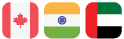

Leave a Comment